finetune_steps argument of the forecast method.
Tutorial
Step 1: Import Packages and Initialize Client
First, we import the required packages and initialize the Nixtla client.initialize-client
Step 2: Load Data
Load the dataset from the provided CSV URL:load-data
| timestamp | value | |
|---|---|---|
| 0 | 1949-01-01 | 112 |
| 1 | 1949-02-01 | 118 |
| 2 | 1949-03-01 | 132 |
| 3 | 1949-04-01 | 129 |
| 4 | 1949-05-01 | 121 |
Step 3: Fine-tune the Model
Set the number of fine-tuning iterations with the finetune_steps parameter. Here,finetune_steps=10 means the model will go through 10 iterations of
training on your time series data.
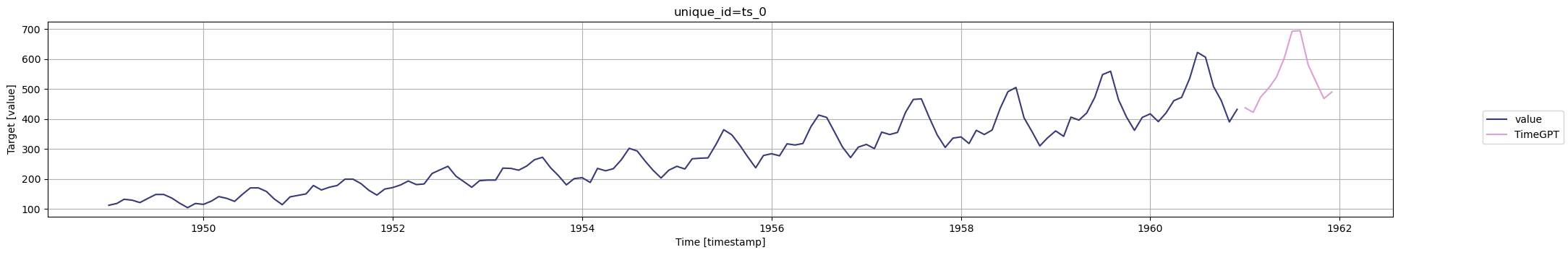
Conclusion
Keep in mind that fine-tuning can be a bit of trial and error. You might need to adjust the number offinetune_steps based on your specific needs and the
complexity of your data. Usually, a larger value of finetune_steps works
better for large datasets.
It’s recommended to monitor the model’s performance during fine-tuning and
adjust as needed. Be aware that more finetune_steps may lead to longer
training times and could potentially lead to overfitting if not managed properly.
Remember, fine-tuning is a powerful feature, but it should be used thoughtfully
and carefully.
Additional Resources
- For a detailed guide on using a specific loss function for fine-tuning, check out the Fine-tuning with a specific loss function tutorial.
- Also, read our detailed tutorial on controlling the level of fine-tuning
using
finetune_depth.